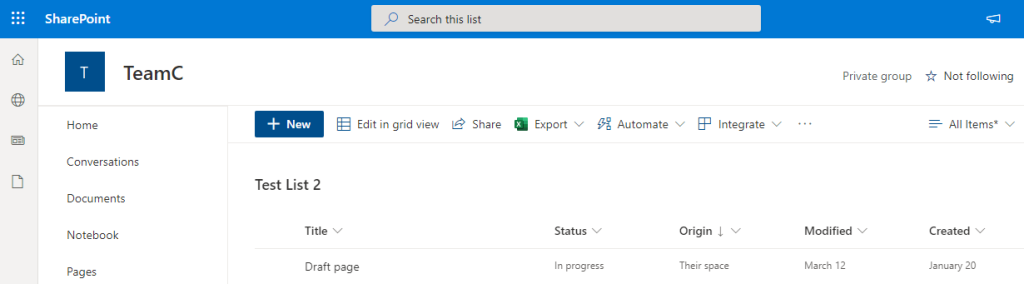Confluence allows designing page templates and then quickly creating pages based on these templates. When you add a new page, you don’t have to start from scratch. Instead, you can base your new page on a template – a Confluence page with predefined content. Some templates are provided by blueprints or Marketplace apps, and you can even create your own templates.
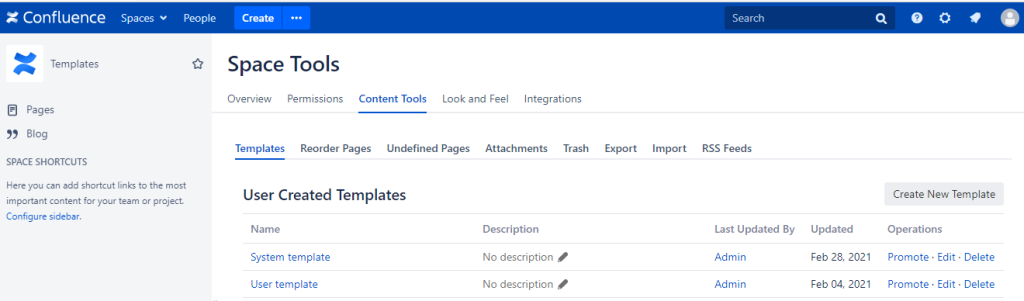
In Confluence, there are two categories of page templates:
- Space templates: These page templates are available in a specific space only. If you have space administrator permission, you can define templates via the space administration screen.
- Global templates: These page templates are available in every space on your site. If you have Confluence Administrator permission, you can define global templates via the Confluence Administration Console.
Page templates are used only when adding a page. It is not possible to apply a template to an already-existing page. Once a page has been added using a template, the template is no longer linked to the page. All further editing is performed as if the template was never used. Some Marketplace apps provide enhanced template functionality. Confluence also provides ‘system templates’ containing content like the site welcome message and default space content.
Templates often contain tables with predefined fields, which are used to hold certain structured metadata. Such fields can be valuable to extract during migration and transfer to SharePoint in a consistent way retaining full data semantics associated with underlying table structure.
Below we illustrate typical page template with a table. You can see also a page created from this template.
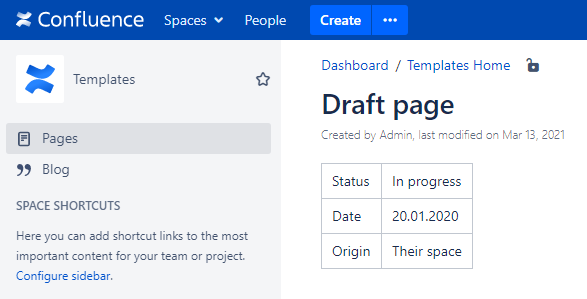
Enterprise Bridge allows for semantic transformation of the structured data contained in Confluence templates into SharePoint lists. When migration completes you must see custom list populated with values coming from Confluence for all mapped fields.