A SharePoint® publishing site is typically used to create intranet and communication portals. Publishing sites are typically more structured, and built using a master page and site publishing template. Because a publishing portal is a site collection, it may also include sub sites. To create a publishing site, publishing features must be activated. A complete solution for a publishing site may involve deeper design and development work to create custom master pages and design page layouts.
A communication site doesn’t rely on activation of publishing features; doesn’t use a master page; and is generally less structured. It is designed to be used without sub-sites. It uses modern pages and web parts. While there is less structure and enforcement on a communication site, it is easy to create a beautiful, mobile-ready page without code. It is created with one of three templates: Topic (with web parts to get you started sharing information such as news and events), Showcase (with web parts to use photos or images that showcase a product, team or event), or Blank to create your own design.
Enterprise Bridge supports both classic and modern pages. Modern pages are less recommended because they do not support rich formatting available in Confluence. This is limitation of modern pages, not of Enterprise Bridge. Classic pages are far superior to modern pages in rendering wiki content because they were originally designed for this purpose.
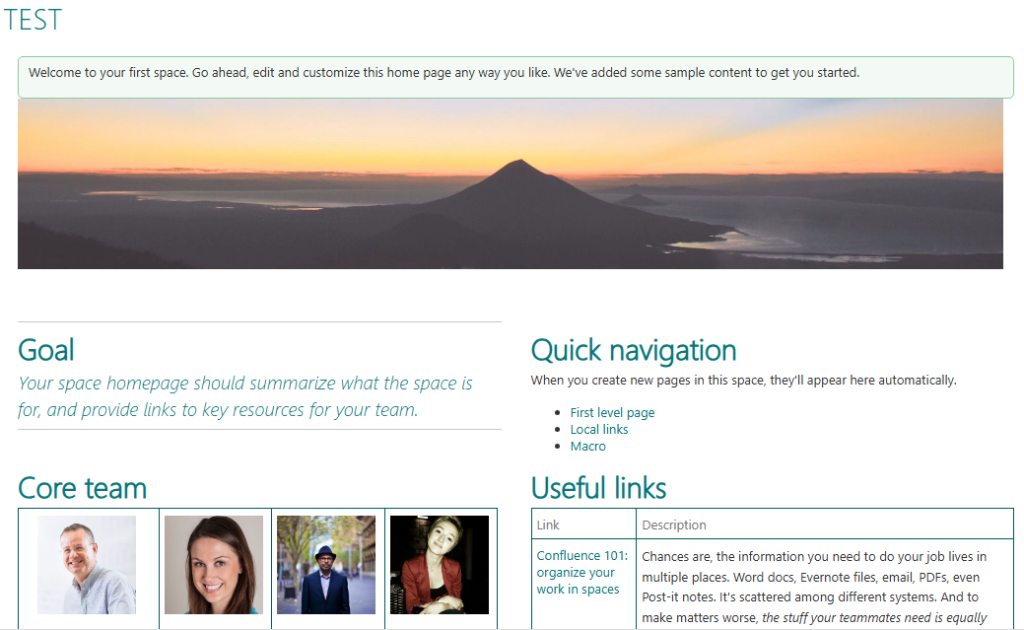
Modern pages are tailored to small pages and mobile devices. For this reason, they lack predefined layout. Depending on a size of your screen, page components may rearrange and resize arbitrarily. You can have completely different view of the same page on different screens. Microsoft also does not advise to keep plenty of content on one modern page. Instead, multiple pages are recommended for every fragment. Probably, you are using a wrong technology to hold your content.
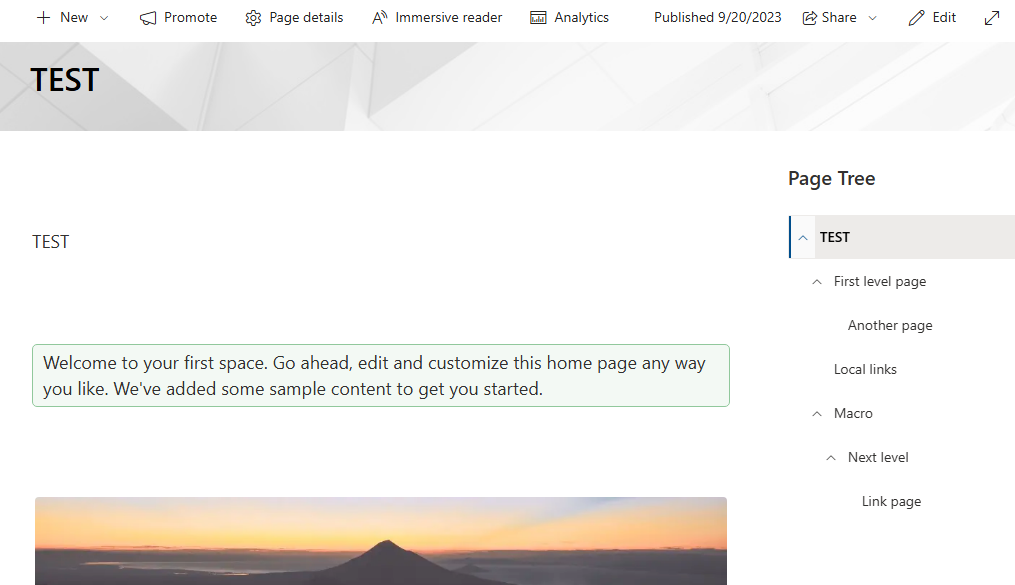
In general, if you have small pages in Confluences with simple layout and little content without elaborate formatting and macros, modern pages in SharePoint may be beneficial in rendering this content. On another hand, if you have large pages with complex layout and versatile formatting, classic pages may look more authentic.
Enterprise Bridge can publish both classic and modern pages to any type of SharePoint site. For instance, classic pages can be easily published to modern communication sites. It is also perfectly possible to mix classic and modern pages on any site. This gives you maximum flexibility in choosing optimal format for migrated content.
