The process of migration is represented in user interface as a simple sequence of steps, which are necessary for every conversion task. User should follow steps one by one to configure conversion properly. To proceed with the step just click large button with icon representing each step.
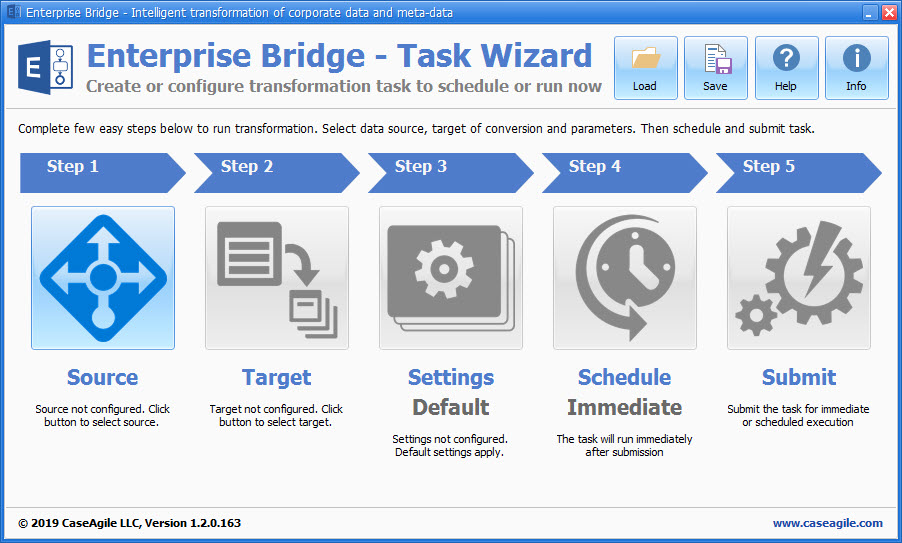
Each step has a title, name and short hint below it to explain necessary action. Name of the step and hint change to user selected values upon completion of the step.
Upon successful completion of step green check sign appears to indicate its fulfillment. Yellow exclamation sign and error text appear in case of problem.
Step buttons are enabled and disabled automatically depending on user actions to ensure correct sequence of steps and eliminate errors in order of fulfillment of steps.
Standard sequence of steps requires choosing source server on step (1) then target server on step (2). Then migration settings are configured on step (3). Task can be submitted for immediate execution on step (5) or planned on schedule on step (4).
