Enterprise Bridge Server Edition complements proven migration technology with elaborate process automation and scheduling framework.
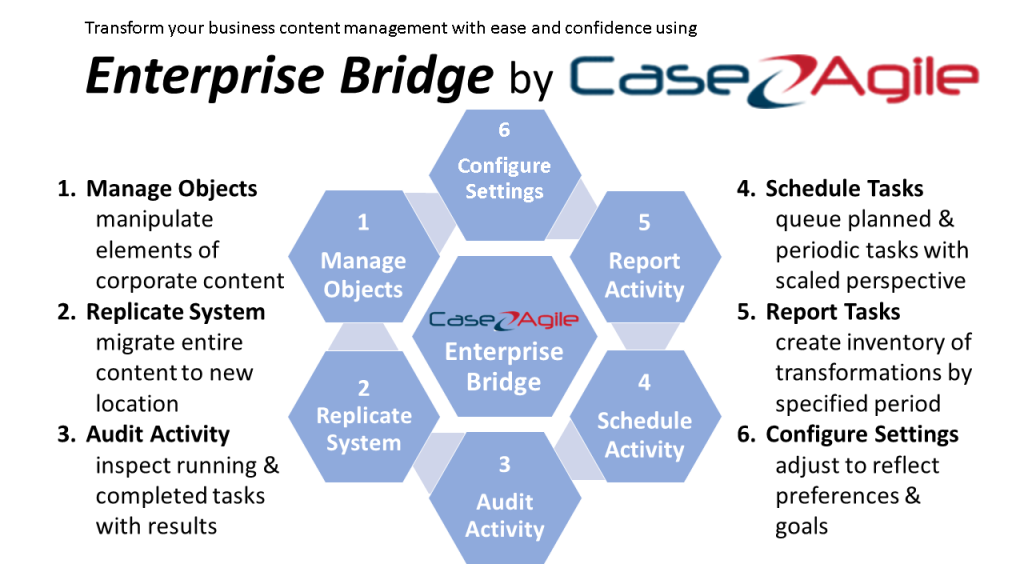
Staged transformations
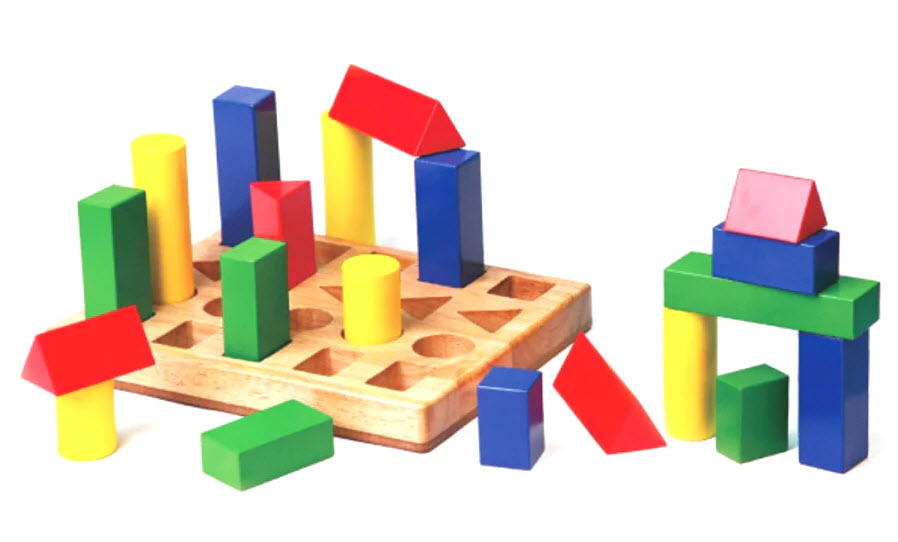
Enterprise Bridge transforms can be combined into elaborate sequences of content evolution. This combinatoric ability incredibly widens the spectrum of available migration scenarios and drastically extends the range of potential use cases for Enterprise Bridge in a corporate landscape. For instance, the data can be extracted from Confluence to local disc or into archive. Likewise,...
Mixed content flows
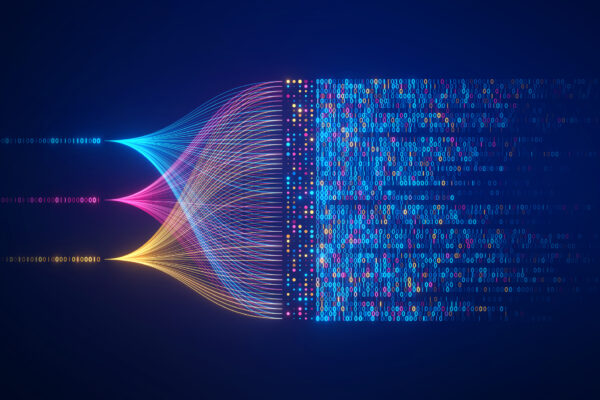
Selective content transformation in Enterprise Bridge allows for unrivaled flexibility in data distribution and incredibly flexible deployment of content. Automatic transformation is possible for a full repository as well as for a specific part of it or even a single element. Destination can be both a new empty repository or an established location holding already...
Incremental migration
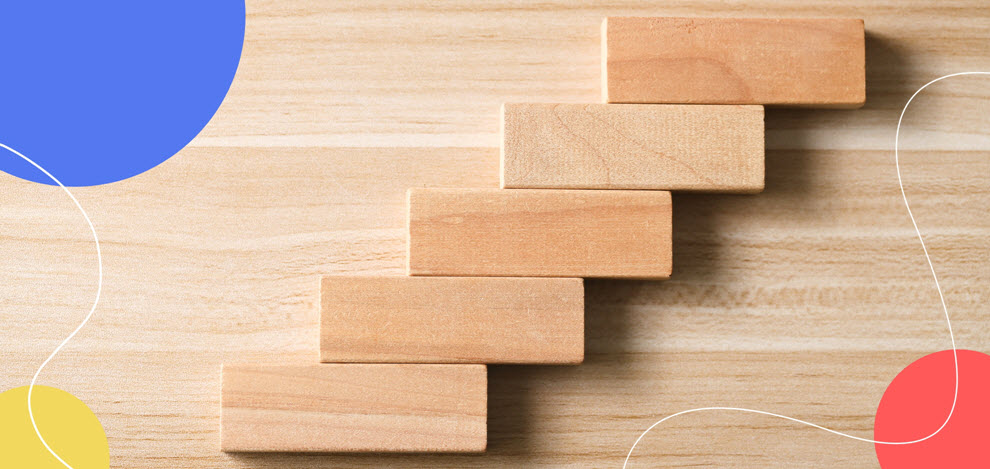
Enterprise Bridge is not only data migration solution but also continuous integration environment for an entire organization. It is implied by its name "Bridge". Enterprise Bridge is exactly bridging corporate environments, which can be used both for one time migration and for automatic synchronization of migrated content across an enterprise. An incremental migration strategy involves...
Synchronization and updates

Enterprise Bridge is not only data migration solution but also continuous integration environment for an entire organization. It is implied by its name "Bridge". Enterprise Bridge is exactly bridging corporate environments, which can be used both for one time migration and for automatic synchronization of migrated content across an enterprise. The process of synchronization relies...
Fault tolerance and automatic recovery
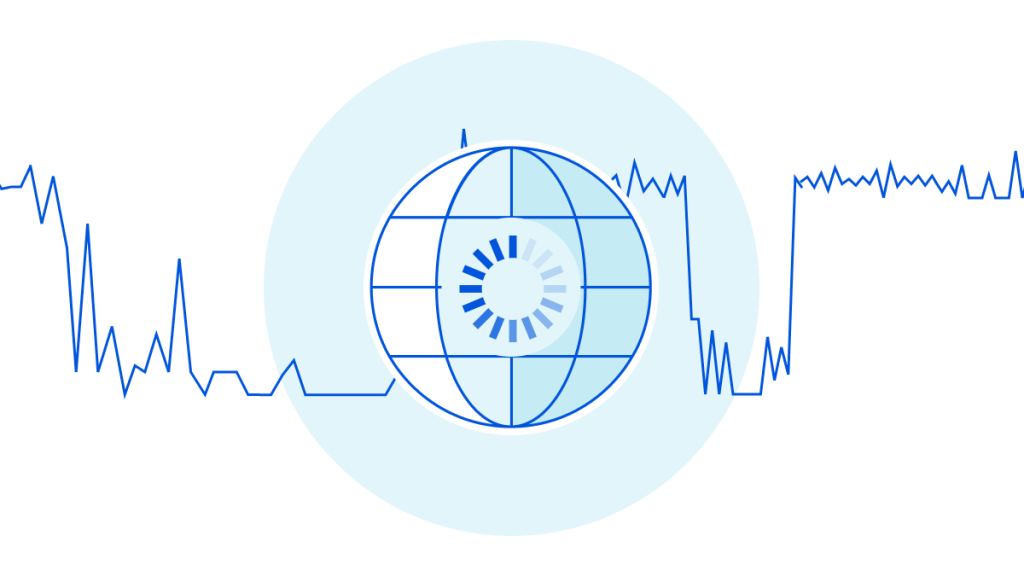
Enterprise Bridge is designed for migration of very large data volumes. In case of large projects, migration process may run continuously for days, weeks and even months. Fault tolerance and automatic recovery are essential functions for successful completion of such challenging tasks. Enterprise Bridge implements elaborate techniques to recover from migration errors. It has special...
Automatic speed adjustments
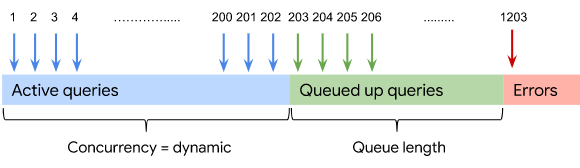
Any migration tool creates enormous load on servers, which many times exceeds normal load created even by a large number of users during regular server usage. No real user will ever create such avalanche of queries as a migration tool. It is not uncommon that server can be overloaded, have timeouts in response or even crash...
Throttling avoidance algorithms

API throttling is the process of limiting the number of API requests a user can make in a certain period. An application programming interface (API) functions as a gateway between a user and a software application. Most servers implement various types of throttling for protection of their internal stability. SharePoint Online uses throttling to maintain...
Multi-server transfers
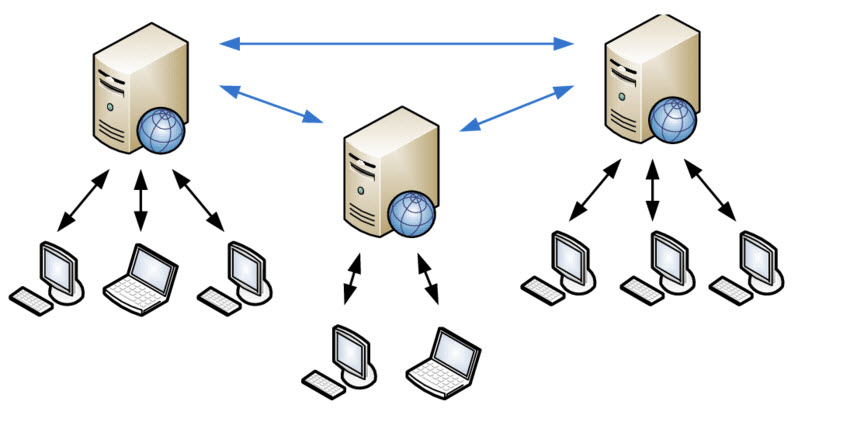
Enterprise Bridge Server edition can run concurrently any number of data transformations across all supported server types, such as File Shares, Archives, FTP, Confluence©, JIRA©, SharePoint©, OneDrive©, DropBox©, Box© and many more. Conversion tasks can be combined in sequences consuming results of previous operations for continuous evolution of content. Transfers can be automated with powerful...
Unlimited concurrency
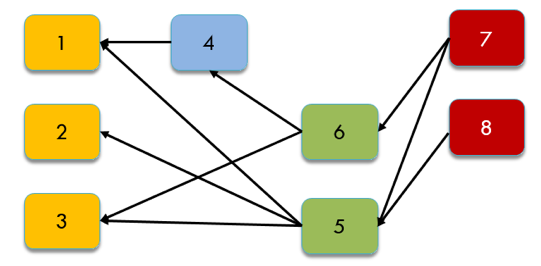
Enterprise Bridge uses powerful execution engine, which allows for unlimited concurrency of data transformation tasks. While powerful in principle, this concurrency is limited, however, by performance of your servers, which serve as a source or a target for your data. If you start multiple tasks, which will simultaneously access one server, tasks will not run...
Autonomous migration agents

Enterprise Bridge Server orchestrates a network of autonomous migration agents, which concurrently run content transformation tasks across the entire organization. You can do the following. Create any number of migration and content management tasks across all supported data adapters. Create massive amount of data transformation tasks by predefined transformation rules in a single step. Run repeated...
Flexible universal scripting

Enterprise Bridge allows for flexible universal scripting of migration scenarios in any environment of your choice. You can both use its own elaborate scheduler or rely on any other scripting engine in your environment or OS. Enterprise Bridge can be used to create simple or complex schedules for executing tens, hundreds, or even tens-of-thousands of...
Open JSON scenarios

Every migration task in Enterprise Bridge is described as an open JSON scenario. Enterprise Bridge offers powerful task creation wizard, which allows for creation of the scenario in a simple interactive way or for bulk creation of scenarios based on a selected migration pattern. However, open JSON format of scenarios enables also creation of custom...
Task configuration wizard
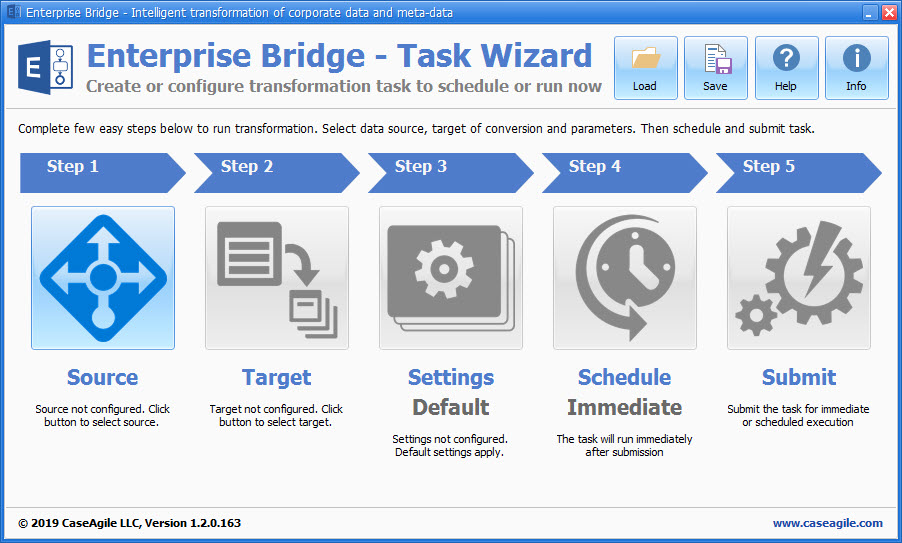
The process of migration is represented in user interface as a simple sequence of steps, which are necessary for every conversion task. User should follow steps one by one to configure conversion properly. To proceed with the step just click large button with icon representing each step. Each step has a title, name and short...
Bulk task aggregation
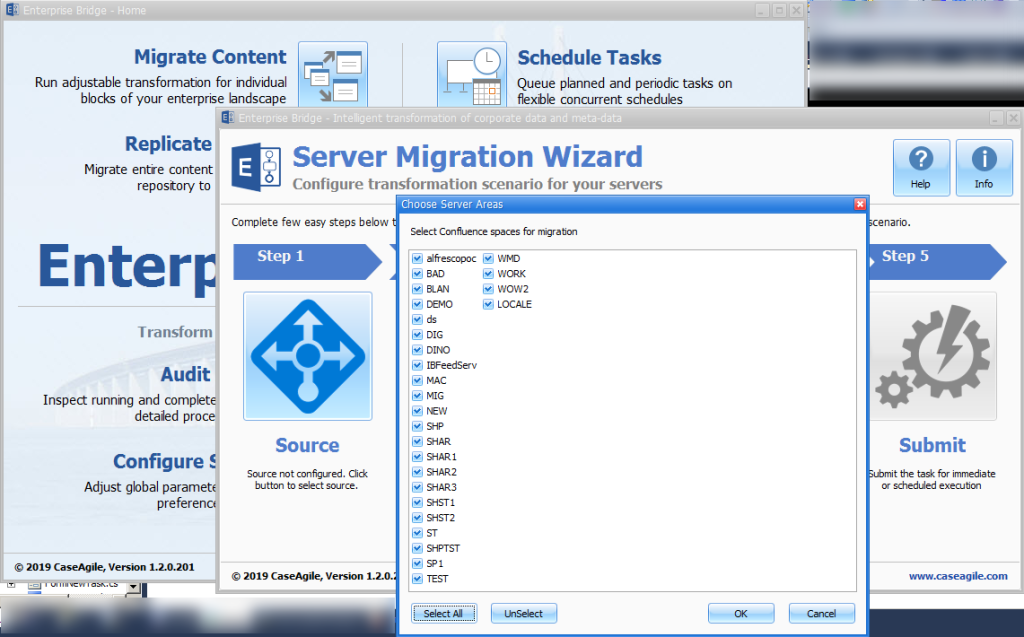
With Enterprise Bridge you can create and schedule not only individual tasks, but also select entire servers or data domains in your organization for instant digital transformation. Bulk task creation wizard allows for instant selection of large arrays of business objects for instant creation of many transformation tasks individually for every selected object based on...
Multi time frame scheduler
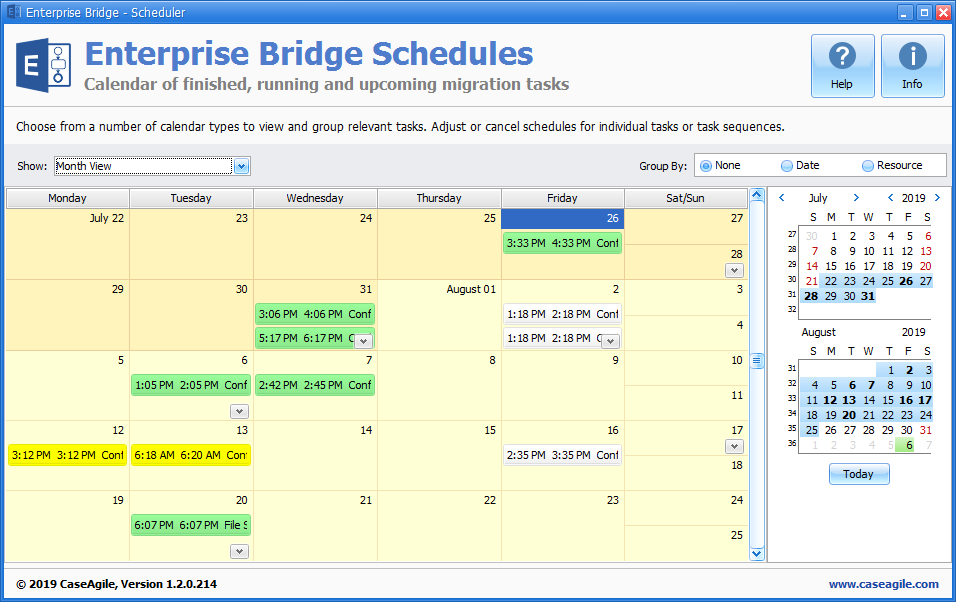
After configuring task settings, user can assign schedule to task. Enterprise Bridge Server offers elaborate task planner allowing for flexible task execution on daily, weekly, monthly and yearly basis. Assigned schedules can be further viewed and edited in schedule manager.
Clustered task processor
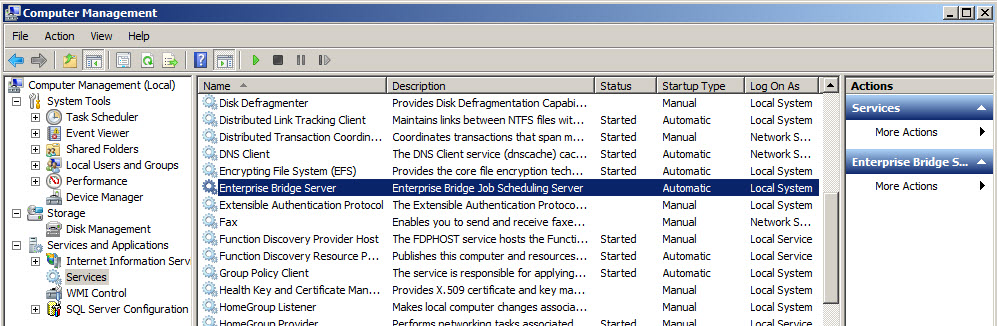
Enterprise Bridge runs as a Windows service on background. The service orchestrates the queue of tests submitted by all users and arranges their execution depending on schedules and priorities. Administrator can configure suitable level of concurrency for migration jobs and other service parameters. One service can process tasks from any number of users working on...
Prioritized task queues
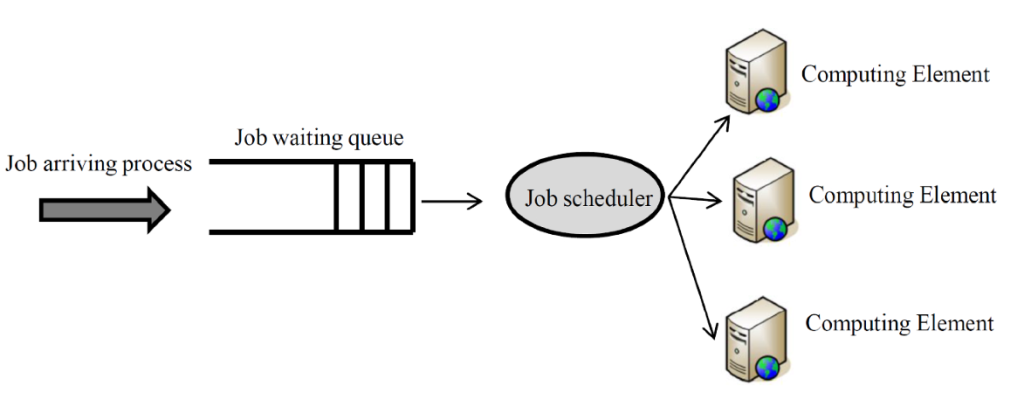
All migration jobs added by different users, both individually or in batches, are aggregated in a single job queue of Enterprise Bridge server and executed in multiple threads according to their schedules and priorities.
Full logs of processing
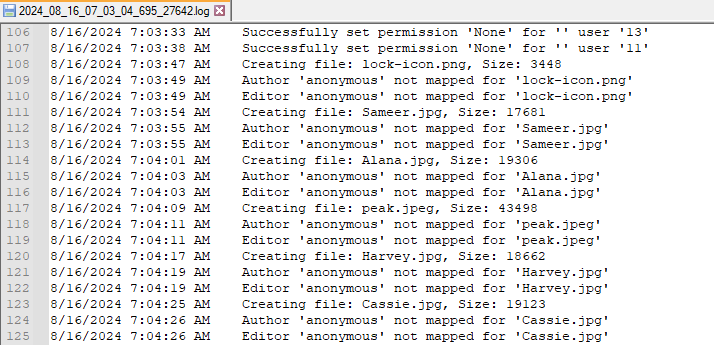
Enterprise Bridge writes extended logs on the entire migration process. It is not just a summary report but very detailed recording of all transformation steps for every items, such as a page, document or image. Log entries are written not only for every data items but even for every piece of metadata copied from a...
