Enterprise Bridge® to Azure® DevOps® Wiki
Consolidate your projects discussions and documentation through automated migration of legacy wiki repositories.
Enterprise Bridge® is a universal data and metadata migration framework supporting dozens of leading BPM, EA and ECM systems in most elaborate scenarios for batch transformation and incremental integration.
Enterprise Bridge® supports Confluence® on premise servers and Confluence® online, Azure® DevOps® Server and Service. It transfers text, images, tables, wiki pages, documents, files, videos etc.
Enterprise Bridge® dramatically reduces the effort and time for migration to Azure DevOps®, eliminates migration errors and ensures that the entire corporate digital archive is seamlessly moved to new digital platform.”
Enterprise Bridge® is an essential part of the efficient Azure® DevOps® adoption for any contemporary development team or organization.
Azure® DevOps® is a Microsoft© product that provides version control, reporting, requirements management, project management, automated builds, testing and release management capabilities. It covers the entire application lifecycle. Azure® DevOps® wiki is an essential part of this suite, which offers collaborative space for developers, business analysts and product owners.
Although Azure® DevOps® offers unrivaled benefits to all developers on Microsoft© platforms, many teams traditionally use other popular solutions, such as Atlassian© suite including JIRA® and Confluence®. Moving an active project into another environment is always a challenge. Associated expenses for content migration and potential disruptions of access during the transition can be significant arguments impeding the important management decision. Enterprise Bridge® resolves these concerns in a simple and elegant way by offering automated content migration scenarios enforced with elaborate transformation engine supporting conversion of data, meta-data, security and permissions.
Make your move to Azure® DevOps® streamlined and transparent
Source in Atlassian® Confluence®
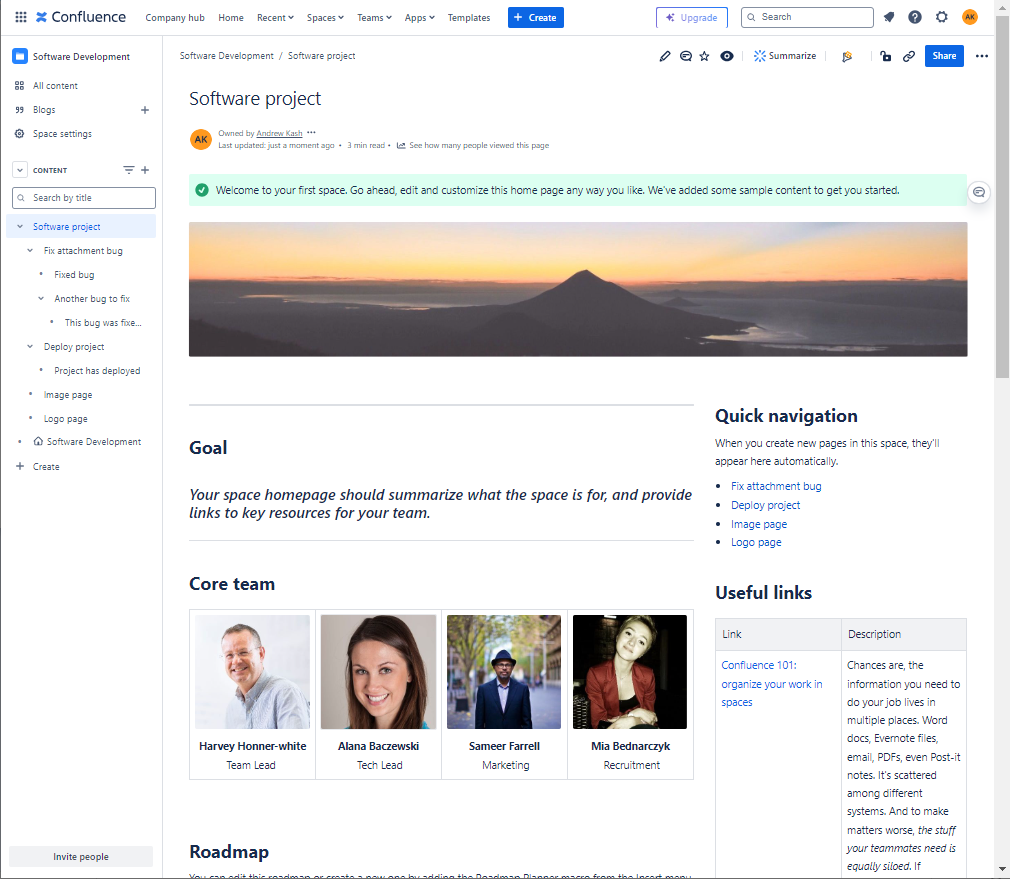
Result in Azure® DevOps ® Wiki
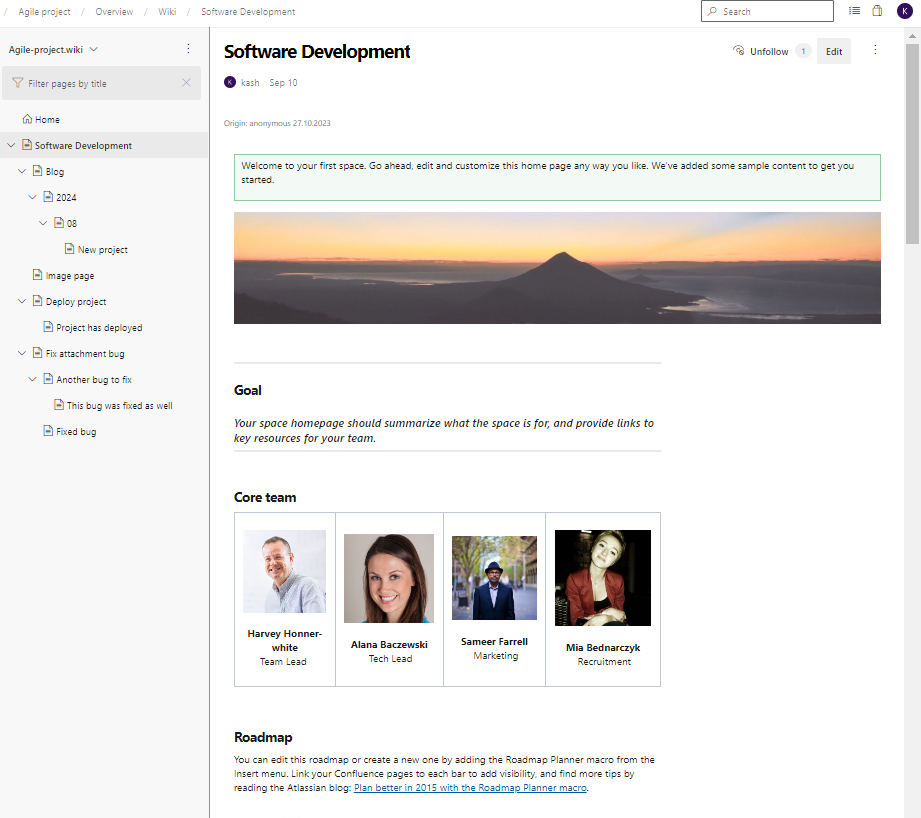
Translation of most common macros and popular add-ins
- Attachments macro
- Related labels macro
- Content report table macro
- Multimedia macro
- PDF macro
- Office Word macro
- Office Excel macro
- Office PowerPoint macro
- View File macro
- Panel Macro
- Info, Tip, Note, and Warning Macros
- Status macro
- Symbols, Emoticons and Special Characters
- Code block macro
- Children display macro
- Include page macro
- Anchor macro
- Noformat macro
- Table of Contents macro
- Gallery macro
- Page tree macro
- Column and section macros
- Excerpt macro
- Multiple Excerpts & Include Macros
- Expand Macro
- JIRA issues macro
- HTML Macro
- Details Macro
- User Profile Macro
- Roadmap Planner Macro
- Content Report Table Macro
- Task Report Macro
- Content by Label Macro
- Adaptavist® add-ins
- Background Color add-in
- Center add-in
- Div Macro
- CSS Style Sheet Macro
- Banner add-in
- Image Slider add-in
- Gliffy diagrams add-in
- Draw.io diagrams add-in
- Lucidchart
- Localtab and Localtab Group Add-ins
- Brikit Theme Press add-in
- Brikit HtmlWrap add-in
- Hinch Panels
- Table Enhancer
- Refined Toolkit for Confluence
- UI Steps
- UI Children
- UI Children Cards
- UI Expand
- UI Tabs Macro
More macros on demand and custom macros support free with every license.
Disclaimer: Certain features mentioned above may or may not be available depending on versions of your source and target systems, your access rights, performance of your servers, type of license and other factors. On any doubt, please contact our support team for clarifications and explanations.
